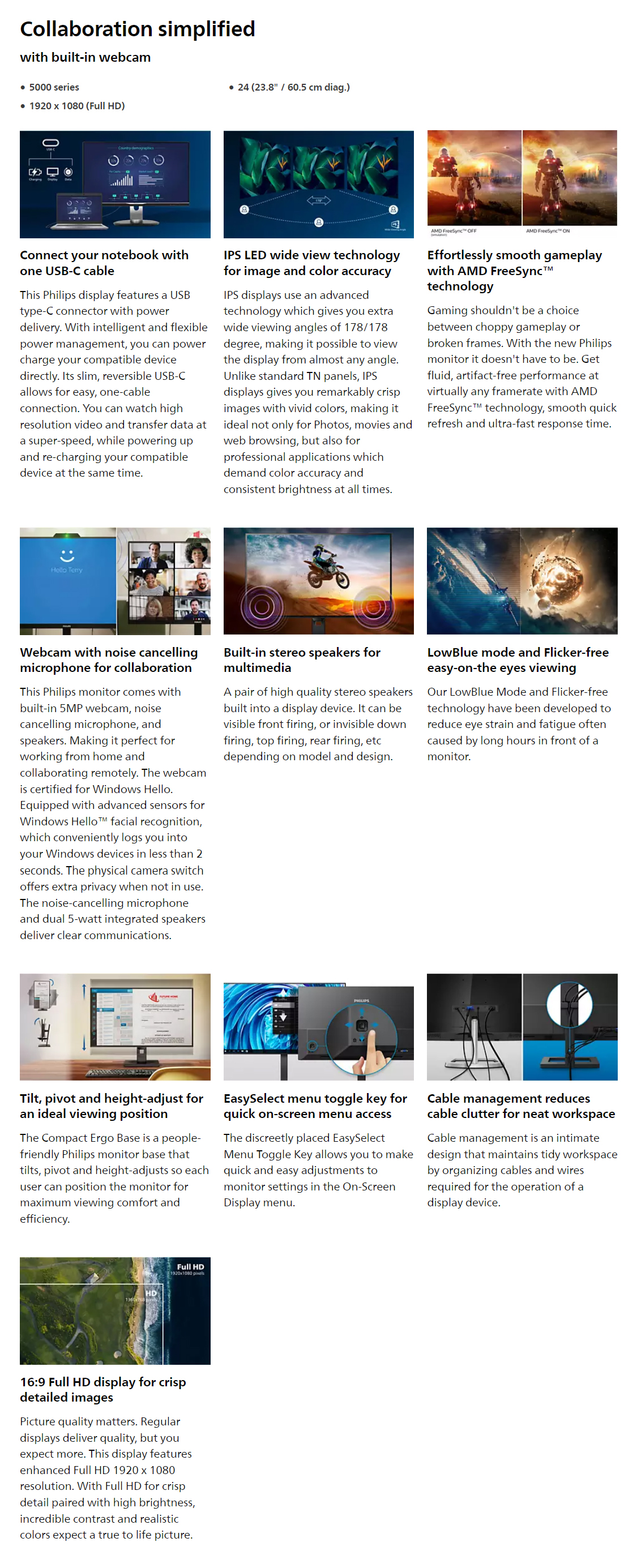|
LCD panel type
|
IPS technology
|
|
Backlight type
|
W-LED system
|
|
Panel Size
|
23.8 inch / 60.5 cm
|
|
Display Screen Coating
|
Anti-Glare, 3H, Haze 25%
|
|
Effective viewing area
|
527.04 (H) x 296.46 (V)
|
|
Aspect ratio
|
16:9
|
|
Maximum resolution
|
1920 x 1080 @ 75 Hz*
|
|
Pixel Density
|
92.56 PPI
|
|
Response time (typical)
|
4 ms (Gray to Gray)*
|
|
MPRT
|
1 ms
|
|
Brightness
|
300 cd/m²
|
|
Contrast ratio (typical)
|
1000:1
|
|
SmartContrast
|
Mega Infinity DCR
|
|
Pixel pitch
|
0.2745 x 0.2745 mm
|
|
Viewing angle
|
178º (H) / 178º (V)
@ C/R > 10
|
|
Flicker-free
|
Yes
|
|
Picture enhancement
|
SmartImage game
|
|
Color gamut (typical)
|
NTSC 104.8%*, sRGB 120.9%*
|
|
Display colors
|
16.7 M
|
|
Scanning Frequency
|
30 - 85 kHz (H) / 48 - 75 Hz (V)
|
|
LowBlue Mode
|
Yes
|
|
EasyRead
|
Yes
|
|
sRGB
|
Yes
|
|
AMD FreeSync™ technology
|
Yes
|
|
Signal Input
|
HDMI 1.4 x 1, DisplayPort 1.2 x 1, USB-C 3.2 Gen 1 x 1 (upstream, Power Delivery up to 65W)
|
|
USB
|
USB 3.2 x 4 (downstream with 1 fast charge B.C 1.2)
|
|
Sync Input
|
Separate Sync
|
|
Audio (In/Out)
|
Audio out
|
|
USB-C
|
Reversible plug connector
|
|
Super speed
|
Data and Video transfer
|
|
DP
|
Built-in Display Port Alt mode
|
|
Power delivery
|
USB PD version 3.0
|
|
USB-C max. power delivery
|
Up to 65W (5V/3A, 9V/3A, 10V/3A, 12V/3A, 15V/3A, 20V/3.25A)
|
|
Built-in Speakers
|
5 W x 2
|
|
Built-in webcam
|
5.0 megapixel camera with microphone and LED indicator (for Windows Hello)
|
|
Noise cancellation
|
Yes
|
|
User convenience
|
Power On/Off
Menu
Volume
Input
SmartImage Game
|
|
OSD Languages
|
Brazil Portuguese
Czech
Dutch
English
Finnish
French
German
Greek
Hungarian
Italian
Japanese
Korean
Polish
Portuguese
Russian
Simplified Chinese
Spanish
Swedish
Traditional Chinese
Turkish
Ukrainian
|
|
Other convenience
|
Kensington lock
VESA mount (100x100mm)
|
|
Plug & Play Compatibility
|
DDC/CI
Mac OS X
sRGB
Windows 10 / 8.1 / 8 / 7
|
|
Height adjustment
|
130 mm
|
|
Pivot
|
-/+ 90 degree
|
|
Tilt
|
-5/20 degree
|
|
On mode
|
24.2 W (typ.)
|
|
Standby mode
|
0.5 W (typ.)
|
|
Off mode
|
0.3 W (typ.)
|
|
Power LED indicator
|
Operation - White
Standby mode- White (blinking)
|
|
Power supply
|
External
100-240VAC, 50-60Hz
|
|
Product with stand(max height)
|
540 x 494 x 198 mm
|
|
Product without stand (mm)
|
540 x 336 x 43 mm
|
|
Packaging in mm (WxHxD)
|
600 x 526 x 143 mm
|
|
Product with stand (kg)
|
4.37 kg
|
|
Product without stand (kg)
|
2.71 kg
|
|
Product with packaging (kg)
|
7.65 kg
|
|
Temperature range (operation)
|
0 to 40 °C
|
|
Temperature range (storage)
|
-20 to 60 °C
|
|
Relative humidity
|
20%-80 %
|
|
Altitude
|
Operation: +12,000ft (3,658m), Non-operation: +40,000ft (12,192m)
|
|
MTBF
|
50,000 hrs (excluding backlight) hour(s)
|
|
Environmental and energy
|
RoHS
|
|
Recyclable packaging material
|
100 %
|
|
Specific Substances
|
Mercury free
PVC / BFR free housing
|
|
Regulatory Approvals
|
CB
CE Mark
CU-EAC
EAEU RoHS
FCC Class B
ICES-003
TUV/ISO9241-307
TUV-BAUART
MEPS
RCM
|
|
Package Contents
|
Philips 23.8in FHD 75Hz IPS FreeSync WebCam Monitor
1 x HDMI Cable
1 x Power Cable
1 x USB Type-C Cable
|
|
Notes
|
- The maximum resolution works for either HDMI input or DP input.
- For best output performance, please always ensure that your graphic card is capable of achieving the maximum resolution and refresh rate of this Philips display.
- Response time value equal to SmartResponse
- MPRT is to adjust brightness for blur reduction, so cannot adjust brightness while MPRT is turned on. To reduce motion blur, LED backlight will strobe synchronously with screen refresh, which may cause noticeable brightness change.
- MPRT is gaming-optimized mode. Turn on MPRT may cause noticeable screen flickering. It is recommended to turn off when you are not using the gaming function.
- NTSC Area based on CIE1976
- sRGB Area based on CIE1931
- 2020 Advanced Micro Devices, Inc. All rights reserved. AMD, the AMD Arrow logo, AMD FreeSync™ and combinations thereof are trademarks of Advanced Micro Devices, Inc. Other product names used in this publication are for identification purposes only and may be trademarks of their respective companies.
- For Video transmission via USB-C, your Notebook/device must support USB-C DP Alt mode
- For USB-C power and charging function, your Notebook/device must support USB-C standard Power Delivery specifications. Please check with your Notebook user manual or manufacturer for more details.
|